Taste Test

Taste Test was an interactive touchscreen exhibit that myself and a team of Maryville interactive design students designed as a class project collaboration with The Magic House Children’s Museum in Kirkwood, MO.
As part of the assignment, we designed a game that would live on a touch screen monitor in a new permanent exhibit at The Magic House dubbed “Exploring the 5 Senses.” The class was split into two teams and we each presented a different design concept to The Magic House. Our concept was the one chosen, and it later was built by The Magic House’s internal dev team. Before it went live, The Magic House contracted me to expand the food icon set from the pitch into a full set.

User Experience Research
Before starting on our design concepts, we went to the magic house on a field trip to study the way kids were interacting with the existing exhibits and came up with the following :
- Minimize Reading: Too Much text turns an interactive experience into an intimidating amount of work, especially for a user group that has a lot of distractions all around them.
- Colors and Pictures: Distinctive colors and simple illustrations will help convey instruction and information without the burden of reading. Also, The Magic House caters to a lot of kids that can’t read yet, so anything that required reading to understand was a non-starter.
- Engagement: Kids learn faster when the operation is task-focused, simple, and consistent.
- Intuitive interactions: Drag and drop is a common user interface feature that has become intuitive for both adults and children having grown up with their parents devices never too far away.
- Placement: Because this exhibit would be frequented by children of all ages, the game had to be useable by hands that are close to the ground. All interactive features needed to be placed in the lower 1/3 or the screen in order to be reachable for small children.
Implementation
The Game
Simply drag a food icon onto the highlighted drop zone on the tongue to reveal that food’s taste. We thought this was an interaction that was simple enough that kids could walk by on their way to the ball pit, drag a food and receive validation for their action.
Extra Credit
Tap the (+) icons on the tongue and nose to learn more about the science behind why we’re able to taste foods. These touch points were purposely placed higher up the screen because we figured taller users would be more willing to explore the experience and more capable of comprehending the information they uncover.
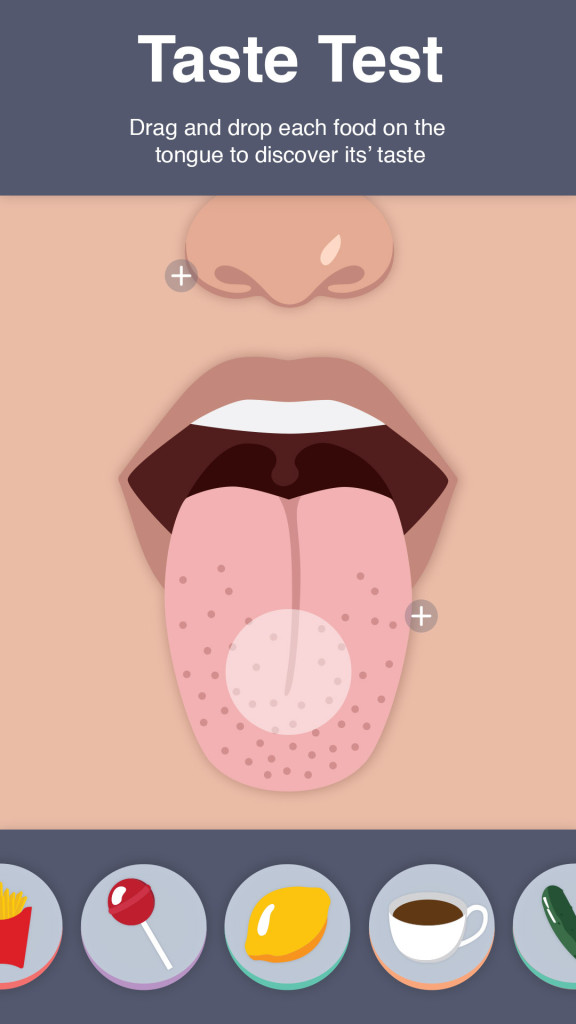
Rest Screen 
Tongue Info Modal 
Nose Info Modal
Assets


Fries 
Pretzel 
Peanut 
Potato Chip 
Pop Corn
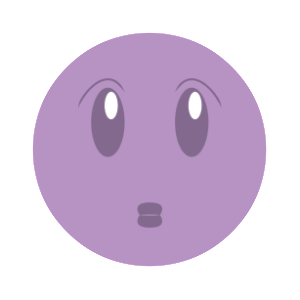

Cupcake 
Lollipop 
Apple
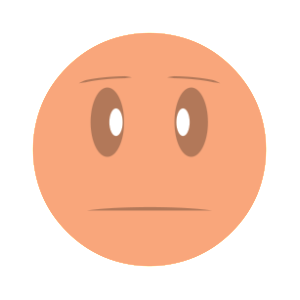

Powdered Cocoa 
Tea 
Coffee 
Grapefruit


Lemon 
Pickle
